-
Getting Started
-
How It Works
-
Linking Your Checking Account
-
Managing Your Account
-
Managing Your Profile
-
Managing Your Goals
-
Adding & Withdrawing Savings
-
Troubleshooting
-
Privacy & Security
Welcome to Waysaver! We're looking forward to helping you achieve your savings goals, one step at a time.
When you're ready to get started, we'll guide you through the process in just a few quick steps.
- Download the Waysaver app on the App Store or Google Play.
- Log in using the credentials from your T. Rowe Price retirement plan.
- Sign up with Plaid and securely link your primary checking account to Waysaver, so we can help you find your savings goals.
- Identify your savings destination (the amount you'll save to help cover three months of expenses), and create a goal to save for what matters most.
- Open a Waysaver Account from The Bancorp Bank, N.A.
- At various points in the account setup process, you'll be presented with links to documents from Waysaver, Plaid, and The Bancorp Bank, N.A., to review and accept.*
- Start saving!
*As part of the account setup process, you will become a customer of both Plaid and The Bancorp Bank, N.A. T. Rowe Price and its affiliates do not provide banking accounts or banking services to customers. Banking services provided by The Bancorp Bank, N.A., Member FDIC.
When you securely connect or link your checking account and add a savings goal, details for up to two years worth of transactions from your checking account are sent to Waysaver via the connection with Plaid. Then, our smart algorithm reviews your transactions to learn your typical income and spending patterns.
It uses this info to calculate your:
- Destination: The amount you'll save to help cover three months' worth of living expenses
- Route: The average amount you'll automatically save each bank business day
But our analysis doesn't stop there. We frequently receive details from Plaid about your balance, income, spending, and any expected bills to see how much you may be able to save.
You'll save more than your average rate on days when you have more savings than you typically have available in your checking account. But on days when your checking account balance is low (or approaching the minimum balance you selected)—or when our smart algorithm expects a recurring expense is coming up—you'll save less or nothing at all. So you don't even have to worry about changing your spending habits. We adapt to you!
After we determine the amount you will save that day, we will initiate an Automated Clearing House (ACH) transaction to transfer money from your checking account to your Waysaver Account.
While we're doing the work, you're still in control. At any time, you can add or delete goals, pause your saving, set a maximum daily amount, or choose a minimum balance to keep in your checking account.
Note: Waysaver cannot guarantee that your checking account will not overdraft. The daily amount saved may vary from $0 to 2.5 times the Savings Route.
When you link your checking account and set up a goal, Waysaver will help you save automatically.
Each business day, we'll receive details about your balance, income, spending, and any expected bills to see how much may be available to save. If you have money available, we'll transfer money from your checking account to your Waysaver Account. It's smart and simple at the same time.
Note: Waysaver cannot guarantee that your checking account will not overdraft.
Overall Balance
When you log in to the Waysaver app, you'll see your overall savings balance across all of your goals.
Goal Balances
You can scroll down the page to see how much you've saved toward each goal. To see a breakdown of your daily progress and balance history, just tap on a goal.
Heads up! Even if you have multiple goals, your money will be held in one Waysaver Account.
Currently, there is no charge for Waysaver.
If a fee is charged for the Waysaver Account in the future, you will be notified of the fee before you will be charged.
In order for Waysaver to help you save, you need to first set up a savings goal. Choose from two options:
- Save for an emergency
- Create your own goal
Save for an emergency
- We'll start out by calculating your destination, or the amount you'll save to help cover three months of expenses. (We base our calculations on the income and spending pattern in your checking account.) If you already have some emergency savings (Way to go!) or you want to save enough to cover additional expenses (Good idea), you can adjust your destination amount accordingly.
- Then, we'll develop a plan to reach your destination by finding your savings route, the average amount that you'll automatically save each bank business day.
Create your own goal
- First, pick what you want to save for—from new shoes to a weekend getaway. Either save for a specific amount, or choose an end date with the goal of saving as much as you can before then. Regardless of which one you choose, the saving process will still happen automatically.
- Again, we'll then develop a plan by determining the average amount that you'll automatically save each day.
Heads up! You need at least 30 days of transactions in your checking account to set up a goal, and you can set up one emergency savings goal and one custom goal at a time. If you add a second goal, your daily savings won't change, and you won't open a second Waysaver Account. We'll just split your savings between your goals, and your money will be held in one Waysaver Account.
Also, even if we do receive 30 days of transaction history from your bank, we may need more history to calculate your destination. If this occurs, we may suggest coming back soon to see if a destination can be calculated or starting with a $1,000 savings goal. As we receive more transaction history, we'll let you know if we suggest a higher or lower goal.
The retirement plan experts at T. Rowe Price believe that putting aside three months' worth of living expenses can help you avoid a financial blowout when you hit a bump in the road. Your emergency fund acts as a buffer to help ensure potential setbacks don't slow down your progress on your long-term financial journey.
Your specific destination is based on the income and expenses in your checking account. If you've already started your emergency fund, way to go! You can adjust your destination to account for any money you've already saved.
Yes, you will be eligible to earn interest on the money in your Waysaver Account! The Waysaver Account is a variable rate account with a maximum balance of $225,000, and the interest rate and Annual Percentage Yield (APY) may be changed at any time.
Interest will begin to accrue no later than the first business day savings are deposited. Interest will be compounded on a daily basis and credited on the first day of the month for the previous calendar month.
Here's how to view the current interest rate and APY:
- Once you've set up your Waysaver Account, go to the menu in the upper left-hand corner of the Waysaver app.
- Select "Interest Rate and APY" in the Account Information section.
The Bancorp Bank, N.A., uses a Bank Sweep Program to automatically deposit your savings at one of the following 10 banks.
The initial banks in the Bank Sweep Program are:
- The Camden National Bank
- Associated Bank, N.A.
- Freedom Bank of Virginia
- State Bank of India
- Eaglebank
- Bremer Bank, National Association
- Synovus Bank
- Union Bank and Trust Company
- Metro City Bank
- Cadence Bank, N.A.
- First Republic Bank
To opt out of having your deposits placed with any of these banks, contact us at 800-922-9945.
The Waysaver Account has a limit of $225,000. Once you reach that limit, your automatic savings will stop and you will be unable to add savings to your goals. However, interest will continue to accrue. If you withdraw savings and take your account balance below $225,000, your automatic savings will begin again. |
There is no minimum balance requirement to open or maintain the Waysaver Account. However, if you have a $0 balance for nine continuous months, your Waysaver Account will be closed.
The maximum balance you can keep in the Waysaver Account is $225,000, although interest will continue to be credited, even if it would take your balance above that amount.
To use the Waysaver app, you must currently work for an employer that offers Waysaver and be eligible to participate in that employer's retirement plan. You must also live in the U.S. or in one of its territories and have a Social Security number or Individual Taxpayer Identification Number.
In addition, you must have a street address (not a PO box) on file with T. Rowe Price to open a Waysaver Account. However, you will be able to continue using Waysaver if your address changes to a PO box after your Waysaver Account has been opened.
If you become ineligible to use Waysaver, your Waysaver Account will be closed within 60 days any savings will be returned to your checking account.
If your checking account is no longer open, a check will be mailed to your most recent address on file.
To learn more about Waysaver eligibility, check out the "Why am I no longer eligible to use Waysaver?" question in the Troubleshooting section of the Help Center.
Update your account settings anytime.
Manage your profile and other account settings whenever you'd like by navigating to the menu in the upper left-hand corner of the Waysaver app.
Get quick access to your recent savings activity.
When you log in, you'll see the last amount you saved to each goal, as well as the total amount you saved since your last login. If you couldn't save for a day, we'll let you know why.
Enjoy helpful savings tips.
In the app, we offer saving tips that may help boost your Waysaver Account balance or free up your savings. Just scroll to the bottom of the screen after you log in.
View your checking account details in the app.
Waysaver lets you view your checking account's balance and transactions as well as the cash flow for the past 30 days (updated once daily).
In order for Waysaver to find your emergency savings destination and help you automatically save for your goals, you'll sign up with Plaid (a third party) so that Waysaver can securely access your checking account.
Depending on the set up that your checking account's bank has with Plaid, you may log in directly with your bank or you may supply your login credentials to Plaid so they can log in for you. We will will not be provided with the login details for your checking account.
Once your checking account is linked to Waysaver, we'll frequently receive your balance, income, and expenses from Plaid so we can determine when and how much to save.
Plaid and T. Rowe Price have each implemented security measures relative to your data and checking account information during the linking process and thereafter. For more information, please refer to the Plaid End User Privacy Policy and the T. Rowe Price Privacy Notice.
At this time, you can connect one checking account to Waysaver. Make sure it's the primary checking account you use to deposit paychecks and pay bills, so we can calculate accurate savings targets for you.
To help to protect your accounts from fraud, any deposits to or withdrawals from your Waysaver Account can only be made with your linked checking account.
Waysaver relies on Plaid to link your checking account. While Plaid supports checking accounts from most banks, some banks, such as Fidelity and PNC, are not supported. If Plaid does not support the bank where you have your checking account, you will be notified when you attempt to link your account with Plaid.
Be sure to link the checking account you use to deposit paychecks and pay bills, so we can calculate savings targets for you.
If your linked checking account is no longer your primary account, it may be time to make a change. Here's how:
- Go to the menu in the upper left-hand corner of the Waysaver app.
- Select "Linked Checking Account" in the Settings section.
- Select "Change Checking Account" and follow the instructions provided in the app.
Heads up! To help to protect your accounts from fraud, if you change checking accounts, your Waysaver Account will be closed. Then, your savings will be returned to your existing linked checking account once any pending transactions are complete. The money will be deposited within 10 business days. You can reopen your Waysaver Account 10 days after it’s closed.
You have savings in Waysaver.
To help to protect your accounts from fraud, you will need to withdraw your savings before you link a new checking account. Call us at 800-922-9945, and we will send a check for your account balance to your most recent address on file.
You don't have savings in Waysaver.
When you log in to the Waysaver app, you will have the option to change your checking account. Select that option and follow the instructions provided in the app.
Heads up! To help to protect your accounts from fraud, if you change checking accounts, your savings account will be closed. You can reopen it 10 days after it's closed.
We'll be sad to see you go, but when it's time to say goodbye, you can close your Waysaver Account in a few easy steps.
- Go to the menu in the upper left-hand corner of the Waysaver app.
- Select "Edit Profile" toward the top of the screen.
- Select "Close Account" at the bottom of the screen.
You can also call us to close your account: 800-922-9945.
Heads up! If you have a balance in your Waysaver Account when you close it, your savings will be returned to your checking account once any pending transactions are complete. The money will be deposited to your checking account within 10 bank business days. There are no fees for closing the Waysaver Account.
If you have a balance in your Waysaver Account when you close it, your savings will be returned to your checking account once any pending transactions are complete. The money will be deposited to your checking account within 10 bank business days.
If there is any trouble returning your savings to your checking account, we've got your back. We'll call you to determine if you checking account is still open. If it's not, we'll send a paper check to your most recent address on file within 10 bank business days from the date of the attempted ACH transfer.
You sure can! While our algorithm is intended to save only what's available, you can set a daily maximum to stay in control of your savings.
Here's how to set it up:
- Once you've set up your Waysaver Account, go to the menu in the upper left-hand corner of the Waysaver app.
- Select "Maximum Daily Savings" in the Settings section.
- Slide the toggle to the right to turn it on, and select the maximum amount you'd like to save in a day across all of your goals.
Note: Waysaver cannot guarantee that your checking account will not overdraft.
Absolutely! When you sign up for Waysaver, we immediately set your minimum checking account balance to $150. That means we'll hit the brakes if saving in your Waysaver Account would drop your checking account balance below $150.
Want to keep a higher balance in your checking account? No problem! Here's how:
- Once you've set up your Waysaver Account, go to the menu in the upper left-hand corner of the Waysaver app.
- Select "Minimum Checking Balance" in the Settings section.
- Select the minimum amount you'd like to keep in your checking account.
Heads up! Your automatic savings will be pending for up to three business days before they arrive in your Waysaver Account. If you withdraw money from your checking account during that time and take your balance below the minimum, the pending withdrawals from your checking account to your Waysaver Account will still go through. Waysaver cannot guarantee that your checking account will not overdraft.
We get it. Life happens. If you need to temporarily pause your savings, here's how:
- Tap on the goal that you want to pause.
- On the goal's detail page, select the Settings icon in the lower right-hand corner.
- Select "Pause Goal" from the menu.
Return to the Waysaver app to unpause it at any time.
Monthly account statements will be available within the Waysaver app. You will receive a notification via email when they are available. If you have turned on notifications, you will also receive a notification on your mobile device.
To access your account statements:
- Go to the menu in the upper left-hand corner of the Waysaver app.
- Select "Statements" in the Account Information section.
We will help to protect your checking account from an overdraft.
- Each day before initiating an ACH transaction from your checking account to your Waysaver Account, we look at your checking account balance, income, spending, and any expected bills to see how much may be available to save. We will only initiate an ACH transaction if we see that you have money available in your checking account at the time of the request.
- We will not initiate a transaction if, at the time of the request, saving would take your checking account balance below $150 or below the minimum balance threshold you have set in the app.
- If we see that your checking account is below the minimum threshold, we will send you an alert asking if you would like to transfer money from your Waysaver Account to your linked checking account to help prevent an overdraft.
Note: Due to bank transactions' processing and posting times, it's possible that an ACH transaction could be processed when your checking account balance is below $150 or the minimum that you set in the Waysaver app. In this case, the transaction may be declined or an overdraft may occur.
You have savings in Waysaver.
If you have no activity in your account for a significant period of time (exact amount of time varies by state), The Bancorp Bank, N.A., may be required to send your savings to the state of your last known address on file. We will make all reasonable efforts to contact you before transferring your savings.
You don't have savings in Waysaver.
If you have a $0 balance for nine continuous months, your Waysaver Account will be closed.
As part of the Waysaver Account setup process, you will authorize the ability for ACH transfers to be made between your checking and Waysaver Accounts. If you want to revoke this authorization, give us a call at 800-922-9945.
Heads up! If you revoke your ACH authorization, your Waysaver Account will be closed. If you have a balance in your Waysaver Account when it is closed, your savings will be returned to your checking account once any pending transactions are complete. The money will be deposited to your checking account within 10 bank business days.
If your email address or mobile phone number changes, you can make updates in a few easy steps.
- Go to the menu in the upper left-hand corner of the Waysaver app.
- Select "Edit Profile" toward the top of the screen.
- Tap on the pencil icon to make any updates.
To continue receiving important communications from Waysaver, make sure to edit your info as soon as your email address or mobile phone number changes.
To change your password, go to the Waysaver login screen and select "Forgot?" next to where you would enter your password.
Heads up! Your login info for Waysaver and your T. Rowe Price retirement plan are synced. If you change your password in Waysaver, you'll need to use the new password to access your retirement plan account.
iOS Users
When you initially set up the Waysaver app, we will ask if you want to enable push notifications. It's easy to update your push notification preferences anytime in your device's Settings.
Android Users
When you download the Waysaver app, you will be asked if you want to enable push notifications. You can update your notification preferences anytime in your device's Settings.
If you want to stop saving toward a goal—temporarily or permanently—you can do that anytime in the app in a few easy steps.
Stop saving temporarily.
Simply pause a goal to stop saving for a period of time. You can do this by selecting "Pause Goal" on the goal's detail page. When you're ready to start saving again, you can return to the Waysaver app to unpause your goal.
Stop saving permanently.
When you achieve a goal, you will automatically stop saving (unless you tell us to kick your savings back into gear).
If you want to stop saving before achieving a goal, you can edit your goal to change the target savings amount or date.
You have total control over your account, and you can edit or delete your goals at any time in the app.
Edit a goal.
Emergency savings goals: When you edit your emergency savings goal, you'll have the option to change your savings destination—your total savings goal.
Custom goals: When you edit a custom goal, you'll have the option to change the name of your goal as well as your target savings amount or end date.
Here's how to edit both types of goals:
- Tap on the goal that you want to edit.
- On the goal's detail page, tap on the Settings icon in the lower right-hand corner.
- Select "Edit Goal" from the menu.
Delete a goal.
If you're ready for a change, you can delete a goal in a few easy steps. Once you've deleted a goal, you'll have the option to add a new goal right away.
- Tap on the goal that you want to delete.
- On the goal's detail page, tap on the Settings icon in the lower right-hand corner.
- Select "Edit Goal" from the menu.
- Select "Delete Goal" at the bottom of the screen.
Heads up! If you have a balance in your goal when you delete it, the savings for that goal will be returned to your checking account once any pending transactions are complete. The money will be deposited to your checking account within 10 business days.
Your Waysaver Account will remain open if you delete a goal. However, if you have a $0 balance in your Waysaver Account for nine continuous months, the account will be closed.
At this time, it's not possible to combine or move money between goals.
If you want to send savings from one goal to another, transfer the money back to your checking account. Then, add it manually to another goal.
In the Waysaver app, when you tap on one of your goals, you'll see a list of transactions related to that goal. You might see some that are labeled "Pending." This means that they are processing and the transaction isn't complete.
Pending automatic save: These are automatic ACH deposits that are coming from your checking account.
Pending deposit: This is money you've manually transferred from your checking account to your goal in your Waysaver Account.
Pending withdrawal: Money you manually transferred from a goal in your Waysaver Account to your checking account is a pending withdrawal.
When you save money with Waysaver, you are in complete control of your savings. You can add or withdraw money from your goals at any time.
Adding Money
- Tap on the goal that you want to give a boost from your checking account.
- On the goal's detail page, tap on the Settings icon in the lower right-hand corner.
- Select "Add Savings" from the menu.
Withdrawing Money
- Tap on the goal that you're taking a withdrawal from.
- On the goal's detail page, tap on the Settings icon in the lower right-hand corner.
- Select "Withdraw Savings" from the menu to move the money to your checking account.
While there is no limit to the number of transactions you can complete in a day, there is a limit to the amount of money you can add or withdraw.
Adding Money
When transferring money from your linked checking account to your Waysaver Account, the daily and monthly limit is $225,000.
Withdrawing Money
When transferring money from your Waysaver Account to your linked checking account, the daily limit is $250,000 and the monthly limit is $325,000. If you hit the limit and need to access more of your savings, give us a call at 800-922-9945.
Heads up! The Waysaver Account has a limit of $225,000. Once you reach that limit, your automatic savings will stop and you will be unable to add savings to your goals. However, interest will continue to accrue. If you withdraw savings and take your account balance below $225,000, your automatic savings will begin again.
Changing Checking Accounts/Closing Your Waysaver Account
If you change checking accounts (or close your Waysaver Account) before withdrawing your savings, your Waysaver Account will be closed and we will return your savings to your checking account once any pending transactions are complete. The money will be deposited to your checking account within 10 bank business days.
Withdrawing Savings
We want you to be able to access your savings as quickly as possible. The transaction begins processing right away, and, depending on your bank, your money will arrive in your checking account within one to five business days.
Heads up! If a withdrawal from your Waysaver Account to your checking account fails, we've got your back. We'll call you to make sure your checking account is still open. If it's open, we'll try to send the money again. If it's closed, we'll close your Waysaver Account and send a paper check to your most recent address on file once any pending transactions are complete. You can reopen your Waysaver Account 10 days after it’s closed.
To help to protect your accounts from fraud, you can only transfer your money in your Waysaver Account to your linked checking account.
If your linked checking account is no longer open, no worries! Just call us at 800-922-9945 to withdraw your savings. Then, you can link a new checking account and start saving again.
To pause a future transfer from your checking account to your Waysaver Account, you must contact T. Rowe Price at least three bank business days before the funds are scheduled to be debited from your checking account. You may only cancel a scheduled ACH transaction while it is in pending status in the Waysaver app.
You can reach our team Monday through Friday from 7 a.m. to 10 p.m. EST by calling 800-922-9945.
Through Plaid, Waysaver tries to pull an updated balance from your checking account each day. However, the timing of that update can differ between banks. Also, some banks don't include pending transactions in the balance information they provide.
For the most up-to-date view of your checking account balance, please contact your bank.
If your checking account is no longer linked to Waysaver, we can't help you save toward your goals. If this happens, you will see instructions to relink your bank through Plaid immediately after you log in.
Tips to help you reconnect:
- Double-check your online banking login info. If you changed your user name or password, you will need to relink your checking account.
- Try entering your login info manually rather than using autofill or a password manager.
Try entering the same login info you use to access your T. Rowe Price retirement plan account and follow the troubleshooting links.
After successfully logging in to your retirement plan account, try logging in to Waysaver again.
If the problem persists, please contact us at 800-922-9945.
You will use Plaid to link your checking account to Waysaver, and sometimes there may be problems establishing that link. If you're just starting to use Waysaver, you can try again right away or on the next business day. Unfortunately, some banks can be difficult to connect to and won't work no matter how hard Plaid tries.
If you have already tried unsuccessfully a few times, contact our support team at 800-922-9945 and give us more information about your bank. We'll do our best to try and fix the problem.
When you try to connect to the bank where you have your checking account, make sure you:
- Are using the correct user name and password for your checking account
- Can log in on your banking provider's website (Some banks may also require you to enable use with third-party services like Plaid and Waysaver)
There are a few reasons why we may not be saving for you:
- If we think the combination of your checking account balance and upcoming expenses might cause your balance to go below the minimum threshold amount you have set, we won't save.
- If saving will drop your checking account below $150 or the minimum account balance you've set in the Waysaver app, we won't save. If your checking account is already below this amount, we won't save until it's okay to do so again.
- We won't save if your bank has not provided us, through Plaid, with an updated balance. We want to make sure it's a good day to save, based on your spending.
- We won't save on the weekend or on any bank holidays.
- We'll stop saving if you've paused your goal(s).
- We'll stop saving if you've completed your goal(s) and decided to stop saving.
Note: Waysaver cannot guarantee that your checking account will not overdraft.
Logging out of your account is easy!
- Go to the menu in the upper left-hand corner of the Waysaver app.
- Select "Log Out" at the bottom of the screen.
If you don't see the answer you're looking for or you need help with your account, T. Rowe Price is here for you!
You can reach our team Monday through Friday from 7 a.m. to 10 p.m. EST by calling 800-922-9945.
To file a complaint, sign in to your T. Rowe Price retirement plan account. Then, select "Contact Us" in the upper right-hand corner to send a secure email.
In order to calculate your destination, we need a few things:
- We need you to link your primary checking account through Plaid. This would be the account you use to deposit paychecks and pay bills.
- Once your checking account is linked, we need to receive, from Plaid, at least 30 days of transactions from your bank and see that the account is used regularly for income and expenses.
If the above criteria isn't met or there is a problem getting your account history, we might not be able to calculate a destination for you. We'll let you know the reason we couldn't calculate your destination, and we'll tell you how you can try again.
Heads up! Even if we do receive 30 days of transaction history from your bank, we may need more history to calculate your destination. If this occurs, we may suggest coming back soon to see if a destination can be calculated or starting with a $1,000 savings goal. As we receive more transaction history, we'll let you know if we suggest a higher or lower goal.
If you received a notification that you are no longer eligible to use Waysaver, there could be a few reasons why:
- You recently left your employer.
- You're no longer eligible to participate in your employer's retirement plan.
- Your employer no longer offers Waysaver.
- You've changed your address to an address that is not in the U.S. or one of its territories.
- You've violated the terms of the Waysaver Account Agreement.
If any of these occurs, or if Waysaver is no longer offered by T. Rowe Price, any savings will be returned to your checking account and your Waysaver Account will be closed within 60 days.
If your checking account is no longer open, a check will be mailed to your most recent address on file.
As part of signing up for Waysaver, you'll sign up with Plaid to link your checking account to Waysaver. You'll also be giving Plaid and Waysaver your permission to obtain basic details about your checking account, like the account number and transaction history. Plaid will continue to get new transaction activity from your checking account and provide it to us for as long as the checking account is linked to Waysaver. We use this information to calculate the amount you will save to help cover three months of expenses and then determine how much to automatically help you save each bank business day.
During the account setup process, we also collect information required by the U.S. government to open an FDIC-insured Waysaver Account in your name.
Any information that we collect may be used to inform you of other products and services your employer has selected, as well as for research and educational purposes, but it will not be sold to third parties.
The amount of time Waysaver will keep your data is as follows:
- Data related to your goals and credits/debits against those goals will be retained for the whole time you have a Waysaver account, plus two years.
- Transactional information Waysaver receives from Plaid will be retained for two years (or 60 days after your account is closed).
- Waysaver account statements with The Bancorp Bank, N.A., will be retained in the Waysaver app for two years.
- If you close your Waysaver account, all of your user data will be deleted within 60 days.
Please note: All data Waysaver receives from Plaid can be deleted upon request. If you request for your data to be deleted, your Waysaver account will be closed.
T. Rowe Price is not a bank. Banking services are provided by The Bancorp Bank, N.A., Member FDIC. FDIC insurance for the Waysaver Account is available through Sweep Banks. See the Waysaver Account Agreement for details.
© 2022 T. Rowe Price. All Rights Reserved. T. ROWE PRICE, INVEST WITH CONFIDENCE, and the Bighorn Sheep design are, collectively and/or apart, trademarks of T. Rowe Price Group, Inc. WAYSAVER, SMART AUTOMATIC SAVINGS, and the Waysaver Design are, collectively and/or apart, trademarks of T. Rowe Price Group, Inc. App Store® and the Apple Logo® are trademarks of Apple Inc. Google Play and the Google Play logo are trademarks of Google LLC. All other trademarks shown are the property of their respective owners. Use does not imply endorsement, sponsorship, or affiliation of T. Rowe Price with any of the trademark owners.